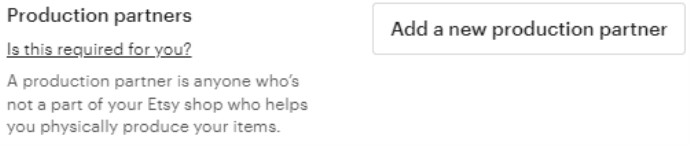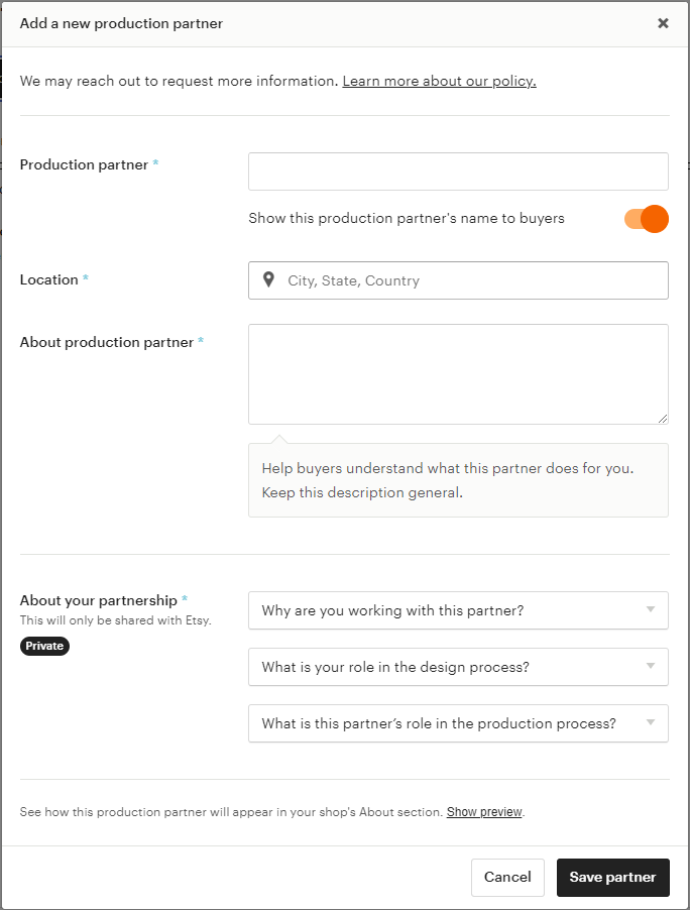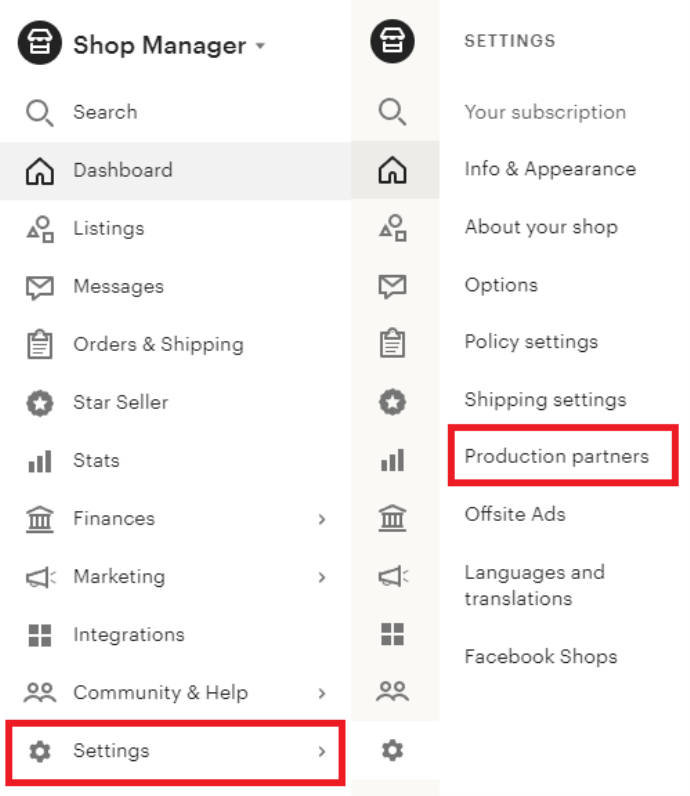How to Create an Etsy Production Partner
Updated Sep 30, 2022
4 min read
This article covers how to create an Etsy production partner.
Today we will be going over:
- What is a Production Partner?
- Why and When do I need a Production Partner?
- How to create a Production Partner
Once completed, you will see production partners like those shown below.
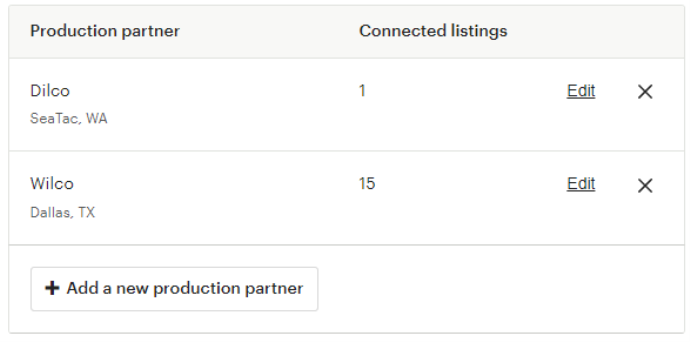
How to create an Etsy Production Partner
Etsy requires sellers to disclose outside businesses their shop works with when creating products. These outside businesses are called production partners, and there are two ways to make them. The first way is through the production partners page. The second way is through any of your listings.
What is a Production Partner?
A production partner is a company or individual (not a member of your Etsy shop) that helps you produce items based on your own original designs. You sell the items that your production partner helps you create. Partner is the keyword here, if you work together on your Etsy products, you’re probably production partners.
Etsy expects a seller’s production partner to produce items themselves in their own facilities. A contractor or agent who outsources production may not be used as a production partner. Examples of production services include, but are not limited to, printing, apparel printing, 3D printing, casting, plating, engraving, cutting and sewing, and finishing.
If you’re not selling and shipping the item, you don’t have a production partner - but if you send them to someone else and they sell it, you might be their production partner.
NOTE: A production partner is not a general supplier or store.
Do you order yarn, fabric, and thread to create your products? Not a production partner.
Do you order metal blanks and cut or re-forge them? Not a production partner.
You cut and engrave wooden signage, and someone else paints and sells them? You are their production partner.
You create digital designs, and a company prints them onto products for you? They’re your production partner.
Makes sense?
Why do I need a Production Partner? And when do I need one?
You have to add a production partner to your Etsy listing whenever someone else helps you make the product. That doesn’t mean suppliers but it does mean anyone that helped you create the final product (other than members of your shop).
Etsy will ask for this private information about your production partner:
- Why you are working with the partner?
- What is your role in the design process?
- What is the partner’s role in the production process?
Make sure that you provide information about your production partners! This is included in Etsy's seller policy and hiding your production partner could get you in big trouble.
How to create a Production Partner
There are two ways to create a production partner with Etsy:
Create a production partner while editing a listing
Create a production partner on the production partner page
Create a Production Partner while editing a listing
Open a listing and scroll down to the production partners section.
Click the “Add a new production partner” button. This opens the “Add a new production partner” window.

Fill out all of the required fields:

Click “Save partner”
Note: You may need to click the checkbox after creating the new production partner to add it to the listing.
Create a Production Partner on the production partner page
Navigate to the production partners page through the shop manager.

Click the “Add a new production partner” button. This opens the “Add a new production partner” window.
If you have no existing production partners, you will see this:

If you have an existing production partner, you will see this:

Fill out all of the required fields:

Click “Save partner”