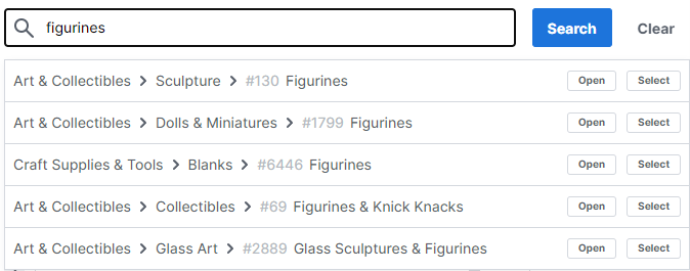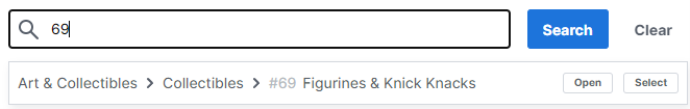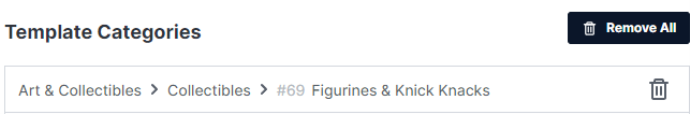How do I add category-specific product properties to my Shop Uploader templates?
Created Nov 22, 2022
1 min read
When creating or editing an Etsy listing, you are given various properties based on your product’s category. More properties make it easier for shoppers to find your items. (Learn how to Add Attributes to Help Increase Your Shop’s Visibility)

Below is what you see if you choose “Figurines & Knick Knacks” as your category.
You use Shop Uploader’s custom template creator to add properties to your templates on the Templates page.
Note: These properties are not available on the legacy Shop Uploader templates.
There are three ways to find your product’s category:
- Manually click through the various options

- Type the category into the search bar

- Type the category’s taxonomy_id into the search bar.

- Once located, click select to add the category to your template.

There is no limit to the number of categories you can add to the template. This means you can have one template for all of your products or separate templates for each major category. The more categories that are in a template the more complicated the templates become.
Once your categories are entered click the “Generate Template” button.

And after a bit of time, your new custom template will show up in the “Your Templates” section.

If you are looking to add translations to your templates visit the How do I add translations to my templates? article.