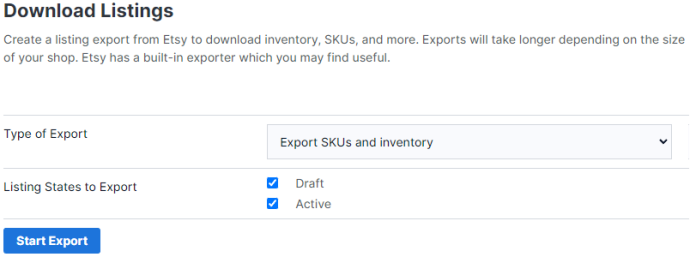How do I export my existing listings with Shop Uploader?
Created Nov 18, 2022
1 min read
Exporting existing Etsy listings with Shop Uploader is a simple process.
Go to the Shop Page
- Navigate to Download Listings

- Select your settings
Type of Export
Export SKUs and inventory
- This only exports listing_ids, SKU, quantity, action, and listing_state into a template
Export all product information
- This exports everything into a template
Listing States to Export
Draft selected
- Your export will only contain draft listings
Active selected
- Your export will only contain active listings
Both selected
- Your export will contain both draft and active listings
- Once you are happy with your selection click “Start Export”.
- Wait for your export to complete
- Once the report appears click “Download”

For more information on exports visit the following articles