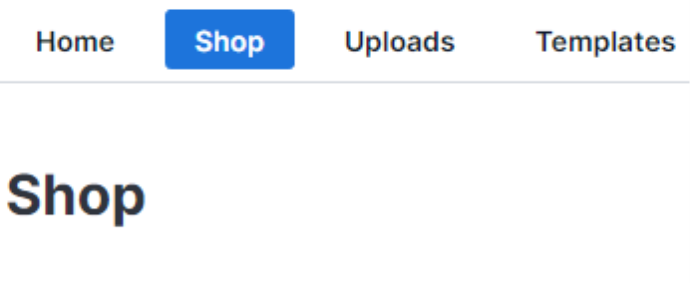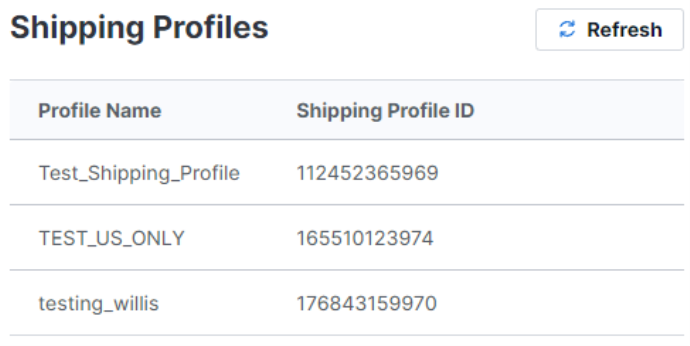How do I get my shipping_profile_id for Shop Uploader?
Created Nov 18, 2022
1 min read
To get your shipping_profile_id:
Go to the Shop page

- Find the “Shipping Profiles” section and copy the number for the desired profile

If you don't have any shipping profiles created on Etsy, nothing will show up here. To create a shipping profile please view the How to create an Etsy shipping profile article.
- Paste the number into the shipping_profile_id column. You must use the same shipping_profile_id for all variations of the same listing.
Below is an example of 3 listings.
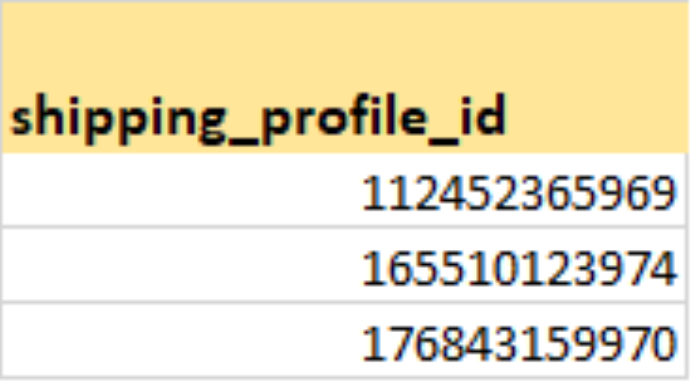
If the number is in scientific notation:
- Select the cells
- Go to format cells
- Select custom formatting
- Change the type from “General” to ”?” in the text box