How to create a Production Partner on Etsy
Created Nov 22, 2022
1 min read
Creating Etsy Production Partners
A production partner is a company or individual (who’s not part of your Etsy shop) that helps physically produce items based on your own, original designs. This does not include suppliers.
There are two ways to create a production partner with Etsy
- Via a listing
- Via the production partners page
Via a listing
Open a listing and scroll down to the production partners section Click the “Add a new production partner” button

Fill out all of the information
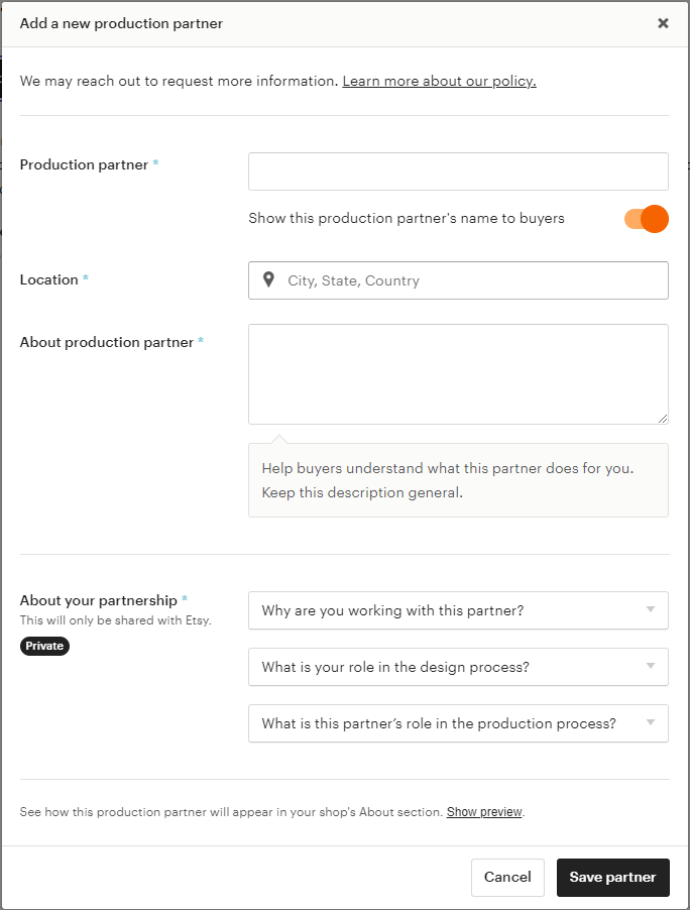
Click “Save partner” Note: You may need to click the checkbox after creating the new production partner to add it to the listing
Via the Production Partners page
Navigate to the production partners page through the shop manager.
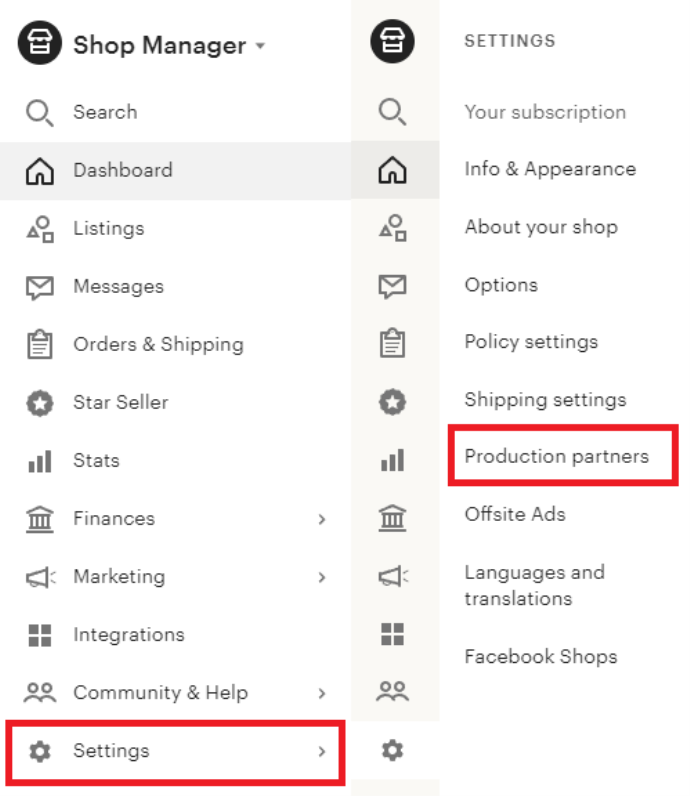
Click the “Add a new production partner” button
If you have no existing production partners

If you have an existing production partner

Fill out the required information and click Save Partner
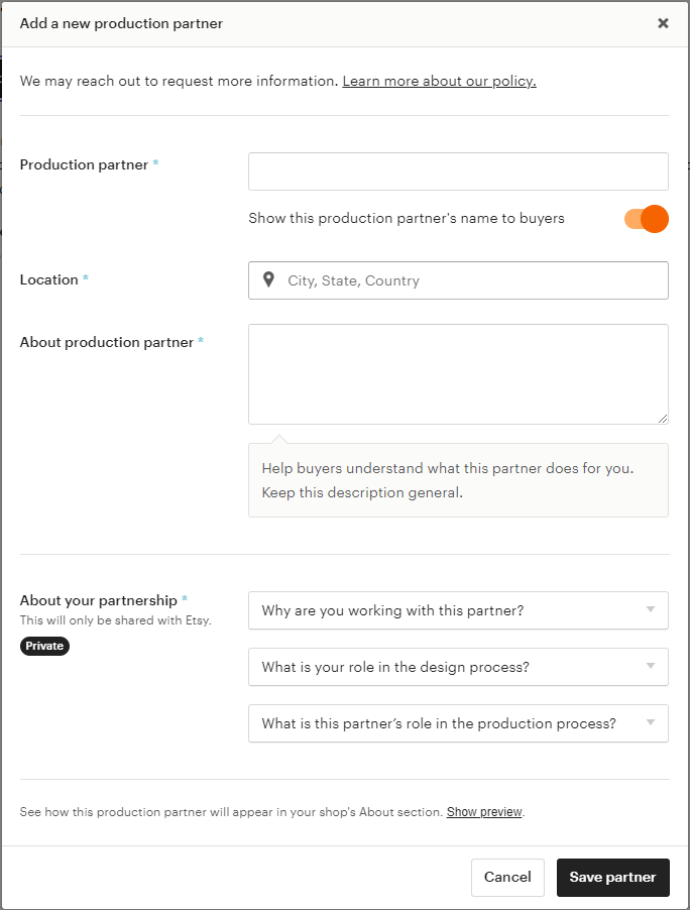
These production partners will be available for all listings you create.
For information on the production_partner_# column please visit the How do I get my production partner's id? article.