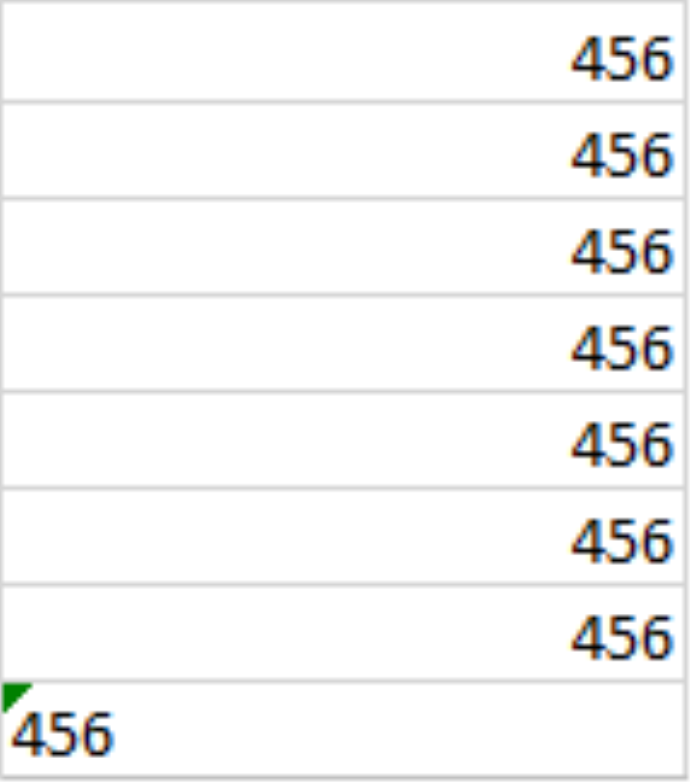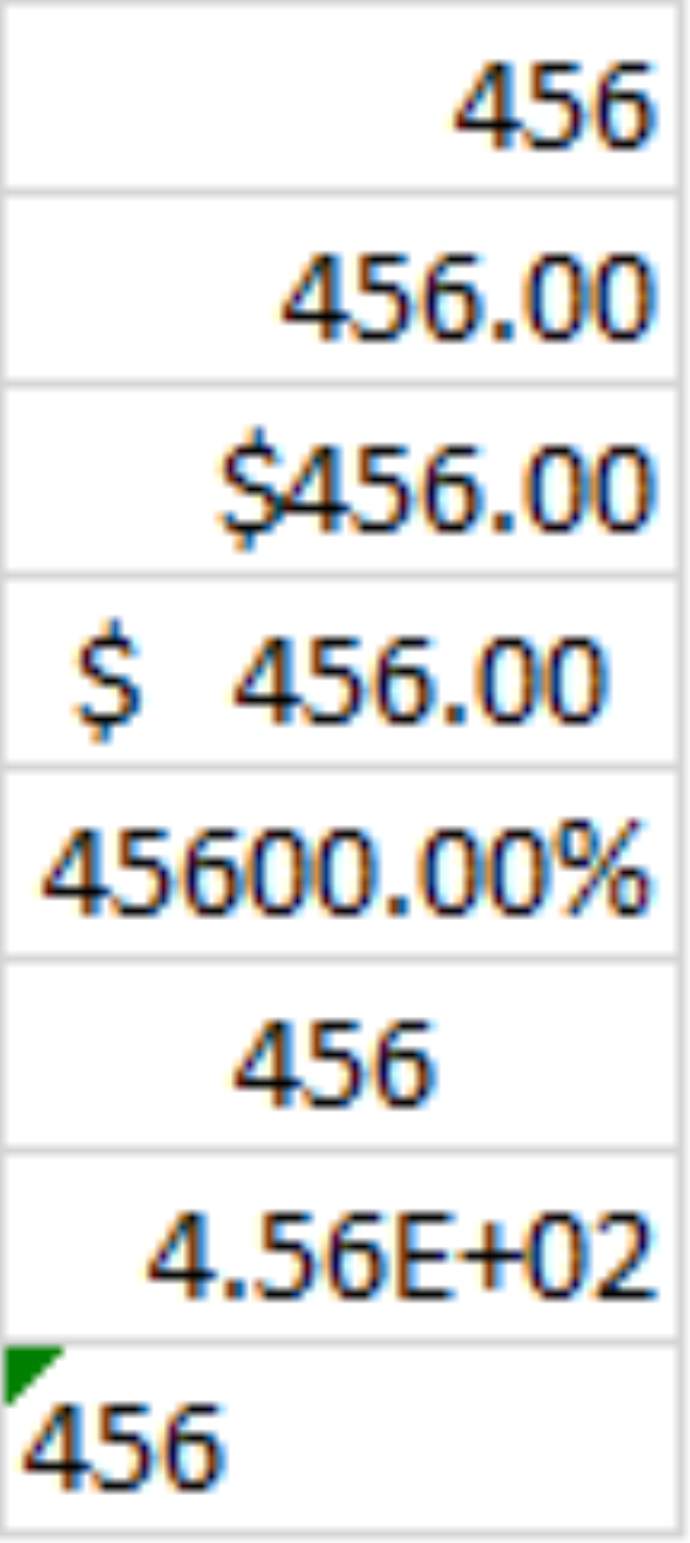How to format your template information correctly
Created Nov 15, 2022
1 min read
This article is to assist in getting your information from your company’s spreadsheet into the Shop Uploader template.
What some users are running into is all the information appears correct but Shop Uploader throws back errors. One cause of this could be due to excel formatting.
You can fix most of these by simply pasting your information as values.
- Select your information

- Copy your information
- Select the appropriate cell in your template
- Right-click
Click the icon highlighted by the black box below

As you can see this changed the information into an acceptable format.